We have enhanced our service by joining 511PA and will require all Trip Talk users to download the 511PA mobile app. We will be decommissioning the existing Trip Talk app in the Spring of 2020.
So, don't delay and stay in the know as you go. Download the 511PA app today!
511PA Mobile App

Get the most current and relevant Pennsylvania traffic information on your smart phone without ever taking your eyes off the road or your hands off the wheel with 511PA, brought to you by the Pennsylvania Department of Transportation (PennDOT). 511PA provides real-time, hands-free traffic advisories for every PennDOT roadway in Pennsylvania, and for major roadways in neighboring states of NJ and WV, with more to come.
How it Works
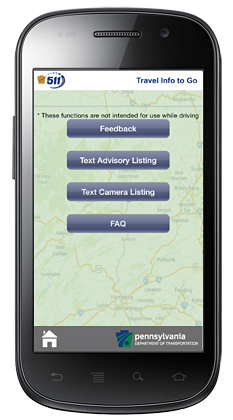
Launch the hands-free 511PA application and select “Driving Mode” before you put your car in drive. You will hear active PennDOT advisories that are near you. Now put down the phone and focus on driving. There’s nothing on your phone that you need to touch or read. Just listen for travel alerts.
The 511PA app will remain "on" while you drive, automatically activating when you approach an area impacted by a PennDOT advisory. The app will broadcast any travel alerts for reported conditions within a set mile-range (that you can set for yourself) of your current location.
Conditions will be broadcast once, and then the broadcast stream will go quiet until
- there is an update to an advisory near you; or
- you have come within range of another advisory; or
- a set time period has elapsed (that you choose) and you want to re-hear all advisories that are still in range.
While the app has a Traffic Map and additional features in the "More Features" section, PennDOT reminds motorists to not interact with the app while driving.
User Modifications Features / Experience
By default, 511PA broadcasts advisories from within a 10-mile radius, but you have the option to reduce or expand the range to as little as one mile or as many as 500 miles. 511PA will automatically repeat advisories every 20 minutes while you remain within range of the incident, but you can change the setting to hear the advisories more or less frequently. You also can elect whether to hear advisories from all directions or just from the direction you're traveling, and you have the option of filtering out different types of advisories by state or type of roadway.
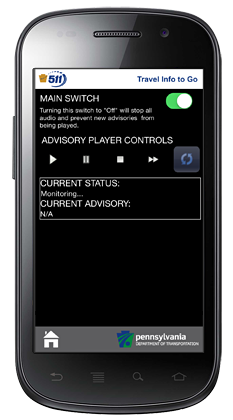
You can modify several options by selecting the option from the main menu. These configurations are saved on your phone.
- the advisory replay interval
- the range (in miles) for hearing advisories
- Advisory types and Roadway types
The application gives you audio player controls for Play, Pause, Stop, Skip, and Replay All. These controls should not be used while operating your vehicle.
If you place or receive a phone call while a travel alert is playing and do not have a plan that allows simultaneous data and voice, the alert will pause, and will resume playing when the call has ended.
You don't need to register to use the app. 511PA operates anonymously. We don't receive or record any identifying information about you or your phone. By default, the app will report your device-determined speed and location to our servers. The data generated by collecting that information is useful. It can help improve our ability to provide real-time information about what is happening on our roadways. But if you would rather not participate, you will be able to opt out simply by clicking a radio button on the settings page whenever you launch the app.
Additional Features (Do not use while driving)

If you are not driving, or have a passenger who can operate the mobile device while you are behind the wheel, 511PA offers some additional features.
First: Tap the desired selection from the main menu. A message will appear for about 5 seconds, to warn you against use while driving. When the message disappears, you will be able to:
- Change your setting/options
- View a map of the incidents nearby your current location (nearby means within the radius you selected in the settings)
- Access the 511PA.com website (which is mobile friendly)
- See incidents and information in a text-listing format
- View cameras via text links
- See the FAQs for using this app
- Provide feedback
The Technology
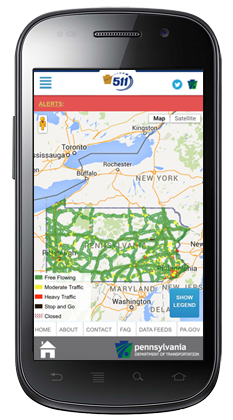
The application is based on Information Logistics' patent-pending "Open Microphone Platform," which is a queue-driven streaming technology platform used in combination with your phone's built-in GPS.
IMPORTANT – This application is intended to be launched while the user is not operating his or her motor vehicle. User agrees to use the Application responsibly and to avert any interaction with mobile devices while driving a motor vehicle. User understands and acknowledges that the Commonwealth Motor Vehicle Code states that ‘No driver shall operate a motor vehicle on a highway or traffic way in this Commonwealth while using an interactive wireless communications device to send, read, or write a text-based communication while the vehicle is in motion.
IMPORTANT - Please note that continued use of GPS running in the background can dramatically decrease battery life. Standard data rates may apply, depending on your mobile service provider and plan.
IMPORTANT - NON-GPS DEVICES This application will have some limited functionality on these devices.
IMPORTANT – 511PA provides information for transportation on all major Pennsylvania roadways, both toll and non-toll. 511PA was created by Information Logistics Inc. under a contract with the Pennsylvania Department of Transportation. Please be advised that other applications which use Pennsylvania roadway artwork, logos, photographs, or any other images or identifying objects, may not be authorized by or affiliated with PennDOT.
Click here to view FAQ
Click here to view the "511PA" application End User License Agreement (EULA).